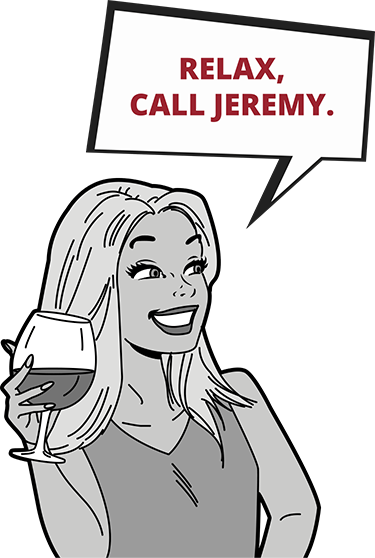At Jeremy Services, we’ve been installing a lot of “smart” lighting lately. Since this is obviously a hot item for homeowners, the team at Jeremy Services thought we’d give you a Smart Light Guide, to help you make the best choice for your home. If you’re thinking about adding a little smart lighting to your home, check out these options.
At Jeremy Services, we’ve been installing a lot of “smart” lighting lately. Since this is obviously a hot item for homeowners, the team at Jeremy Services thought we’d give you a Smart Light Guide, to help you make the best choice for your home. If you’re thinking about adding a little smart lighting to your home, check out these options.
Smart Light Bulbs
Where’s a homeowner to begin? We recommend first getting to know the most basic smart product on the market: smart light bulbs.
Smart light bulbs are an easy way to get started in home automation or lighting control. They connect to your smartphone, change colors, can be dimmed without the use of a dimmer switch, and can be controlled from anywhere (think controlling your lights when you aren’t home for efficiency and security).
However, in many situations, smart light bulbs are not the best long-term solution. There are several drawbacks to smart lights:
Expense – Wireless smart bulbs can be expensive. Even basic wireless LED light bulbs cost about $15. The ones that change colors or play music cost as much as $50-$70, or more.
Convenience – We’re already conditioned to use light switches to control our lights. If you replace every standard light bulb with a smart light bulb, then the only way you can control the lighting in your house is through the app on your phone or tablet. It may seem inconvenient when you can’t turn them off manually.
Wireless Plug-Ins
Plug-in modules, sometimes called lamp or appliances modules, allow you to control your existing lights through a wireless adapter. The most useful ones come with an app or a remote that allow you to turn it on and off or dim the light without using a traditional switch.
Related Read: 3 Gotta-Have Electrical Updates for Your Kitchen
Wireless Lighting
The smartest “smart” lighting solution is using wireless light switches and dimmers. Wireless smart dimmers function just like a standard dimmer. You can physically turn it on, off, or dim it by hand, but you also get the benefit of remote control via an app. Plus, these systems allow you to control lights that aren’t compatible with wireless light bulbs, like sconces and chandelier lights.
Most wireless light switches and dimmers will require some central automation hub. You can usually purchase your preferred hub separately and then add the number of dimmers/switches you need for your home.
Remember, while these switches are referred to as “wireless,” it simply means the communication to the home automation system is wireless. The dimmers or switches will still need to be connected by electrical wires just like any other dimmer or switch. That’s where Jeremy Services comes in. We’ve been installing these smart switches all over lately and our customers seem to love them!
If you’re interested in wireless lighting for your home, give us a call at Jeremy Services and let us help add “smart” lighting to your home. Call us at (913) 375-0070.